104 – Working With Apache NiFi Templates
This course assumes you are familiar with the basic of Apache NiFi – Read here
You can follow along using our Auto-Launching NiFi – Learn How Here
Apache NiFi’s out of the box functionality can be greatly increased through working with templates. Templates enable flows to be saved, version controlled, and distributed.
The best way to familiarize yourself with templates it to make one. A template can composed of processors, connectors, processor groups and even controller services. To get started creating the flow below by dragging the processors in and connecting them. The exact processors are not as critical, the key point is to have two processors connected to demonstrate how to use a template.
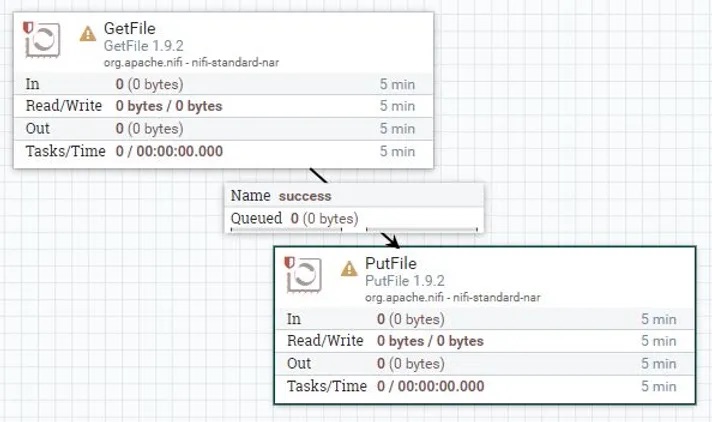
To create the template:
-
Hold down shift and left click each processor group and the connection
-
Click the Save template button on the left hand side of the screen
-
Give the template a name and hit create>ok
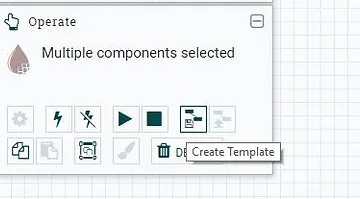
The Create and Upload buttons are next to each other
Additionally, existing templates can be uploaded using the “Upload Template” button. This is useful when importing a pre-existing workflow between environments or when restoring from version control.
You can follow along using our Auto-Launching NiFi – Learn How Here
This template is now usable like any other processor via drag-and-drop. Drag the template from the list of options, select the template and hit add
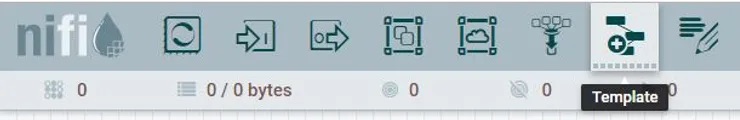
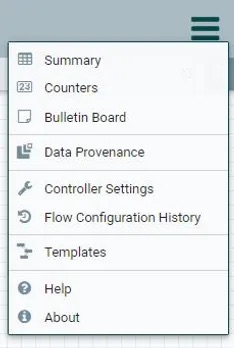
Finally, to manage and download your templates you can use the NiFi Template Manager. On this screen you can see when templates were created, download them, or even delete them all together. This is accessible from the menu in the top right hand side of the NiFi page and going to templates.
Next Steps:
Start using Apache NiFi on AWS – Learn how here
Read Apache NiFi for Dummies for learn even more
Learn how to use Apache NiFi Controller Services
